Get Started
Quickstart Guide
Welcome to Lawme! Let`s get you up and running in no time
Step 1: Create Your Account
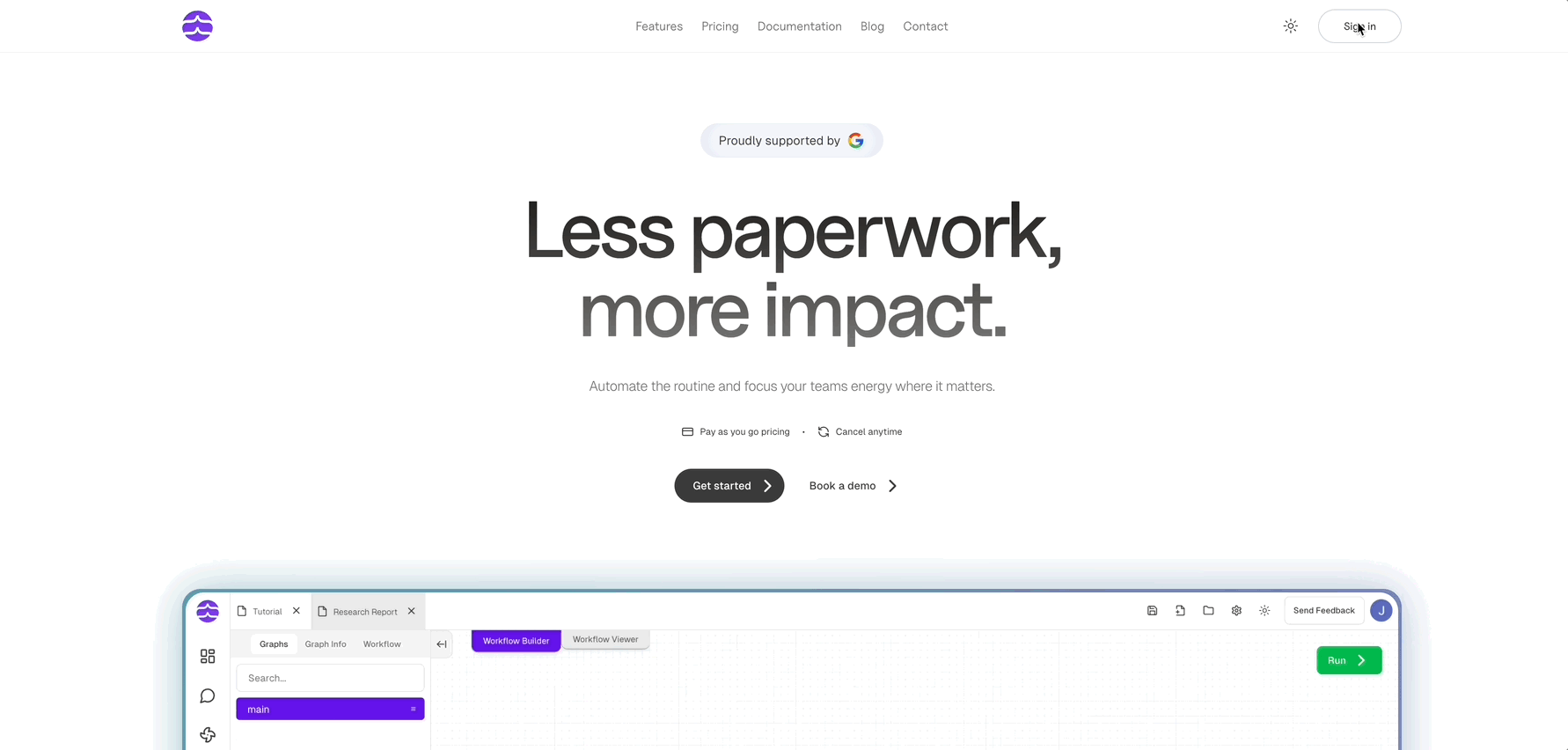
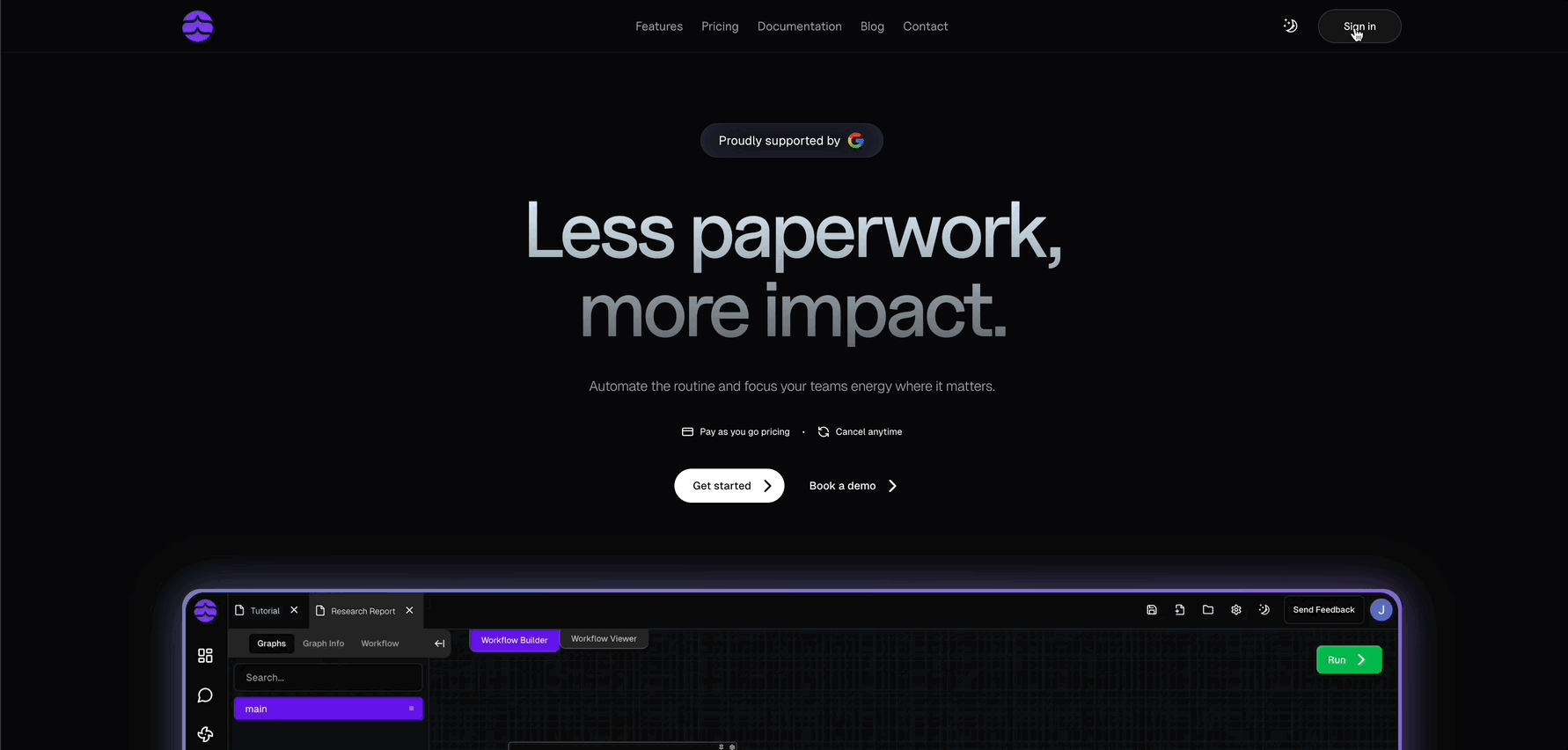
1
Choose Your Sign-Up Method
- Click “Continue with Google” or “Continue with Microsoft” for instant access
- Or use your email: Enter your name and email address
2
Verify Your Email
Check your inbox (including spam) for a verification link and click it
3
Complete Your Profile
Answer a few questions to tailor Lawme to your needs
Step 2: Meet Your Virtual Legal Team
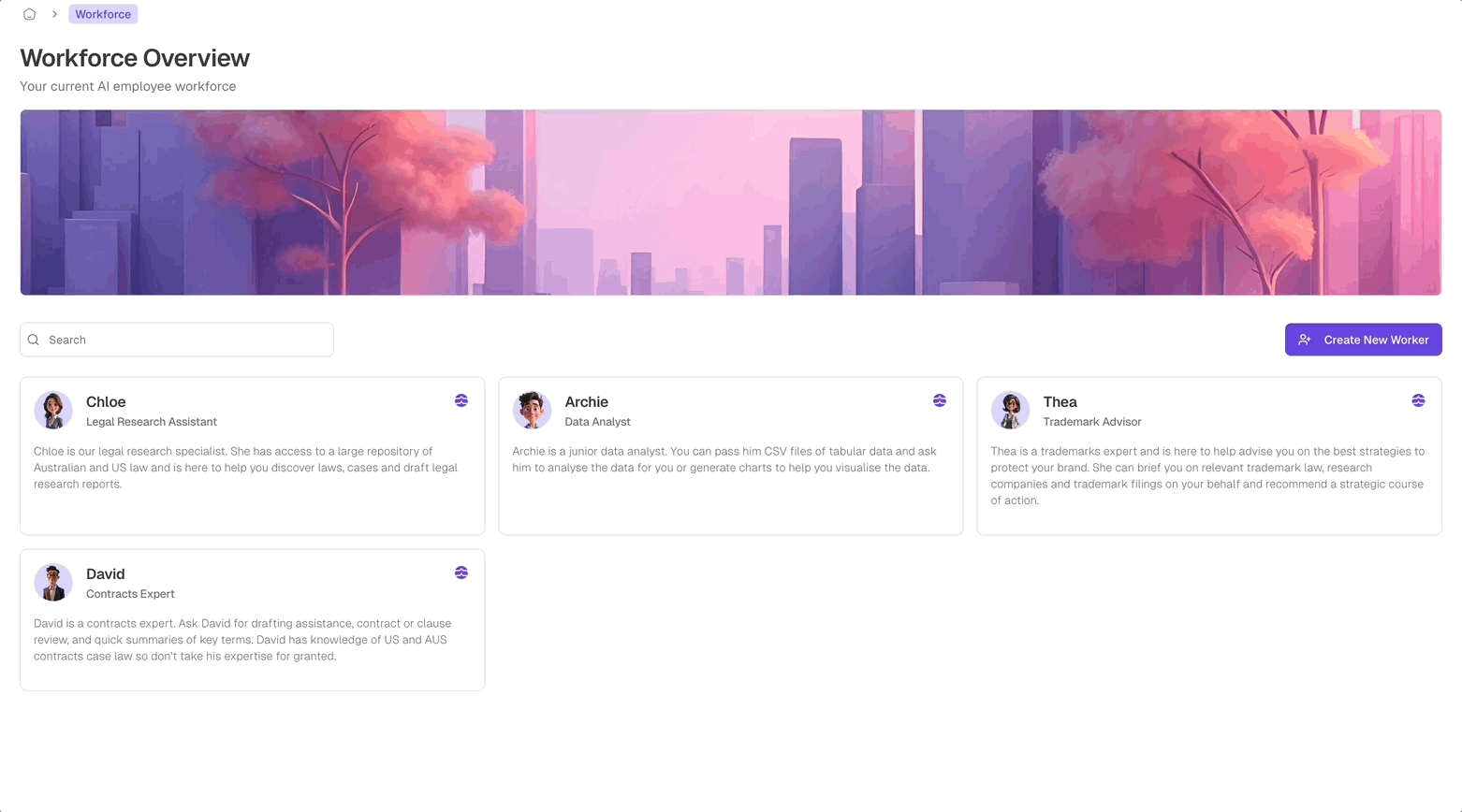
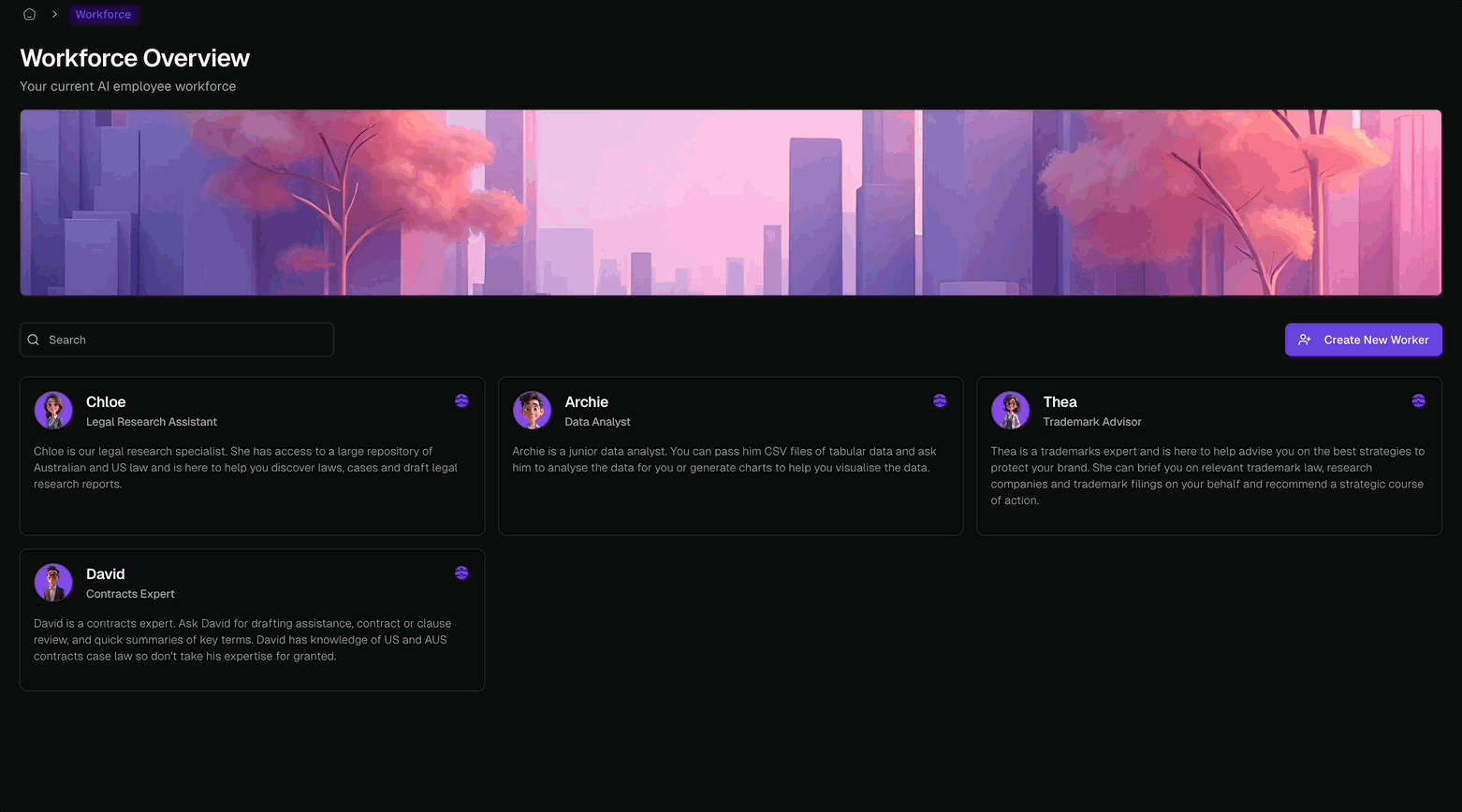
Thea
Trademark Attorney: Manages AUS & US trademark filings and drafts briefs
Chloe
Legal Research Assistant: Specializes in cross-jurisdictional research
David
Contracts Expert: Drafts and reviews contracts, summarizing key points
Archie
Data Analyst: Analyzes data and creates charts for insights
Step 3: Supercharge Your Practice
Now that you’re set up, here’s how Lawme can revolutionize your legal work:Free Up Your Lawyers
Virtual team handles routine tasks, allowing lawyers to focus on strategy
Boost Efficiency
Seamlessly integrate automated workflows into your processes
Enhance Research
Use AI-powered document stores for quick, comprehensive legal data
Secure Your Data
Top-tier encryption and access controls protect your information
AI-Powered Precision
Tap into our extensive legal database for compliant, efficient workflows
What’s Next?
Meet Your Workforce
Get to know your AI-powered virtual legal team and their specialized capabilities
Explore Workflows
Learn how to create and manage automated legal workflows
Need help? Our support team is always here to assist. Contact us anytime!

