Product Overview
Integrations
Connect Lawme with your favorite tools and services
Lawme integrates seamlessly with a wide range of tools and services to enhance your legal workflow capabilities. Our integration ecosystem allows you to connect with the platforms you already use, making your transition to AI-powered legal work smooth and efficient.
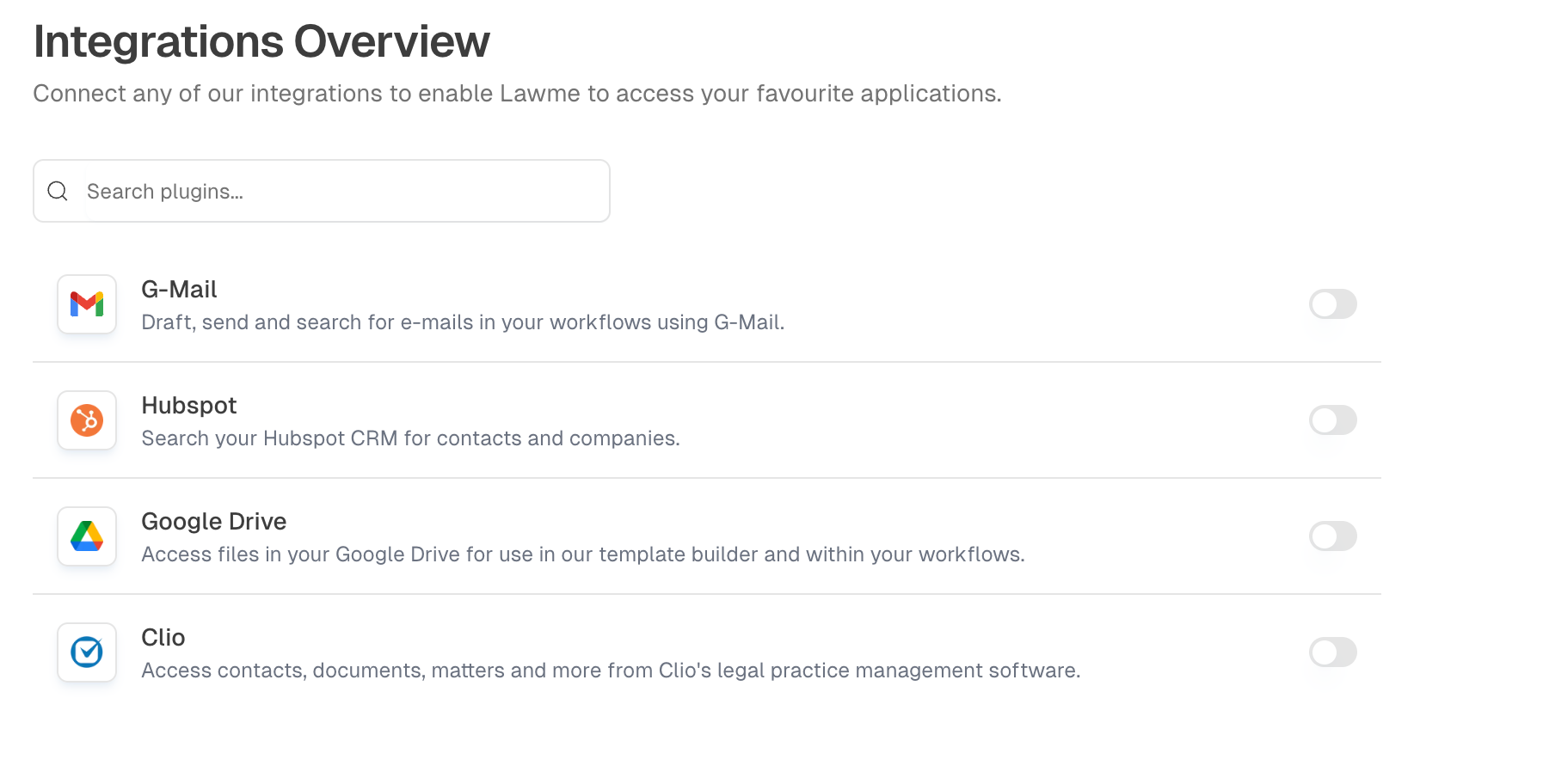
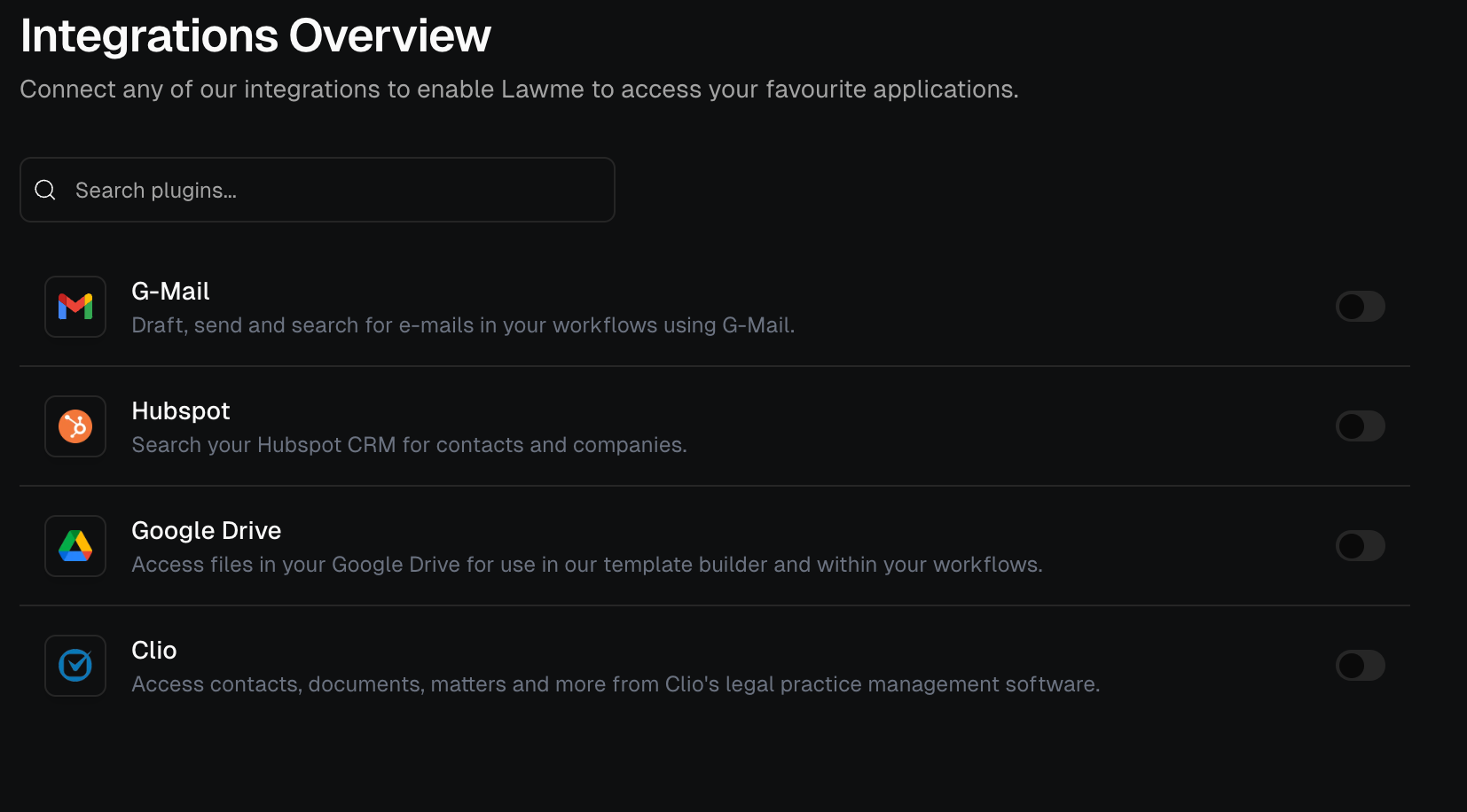 The integration ecosystem is continuously expanding, with new connections being added regularly based on user needs and feedback. If you need a specific integration, please contact our support team to discuss your requirements.
The integration ecosystem is continuously expanding, with new connections being added regularly based on user needs and feedback. If you need a specific integration, please contact our support team to discuss your requirements.
Available Integrations
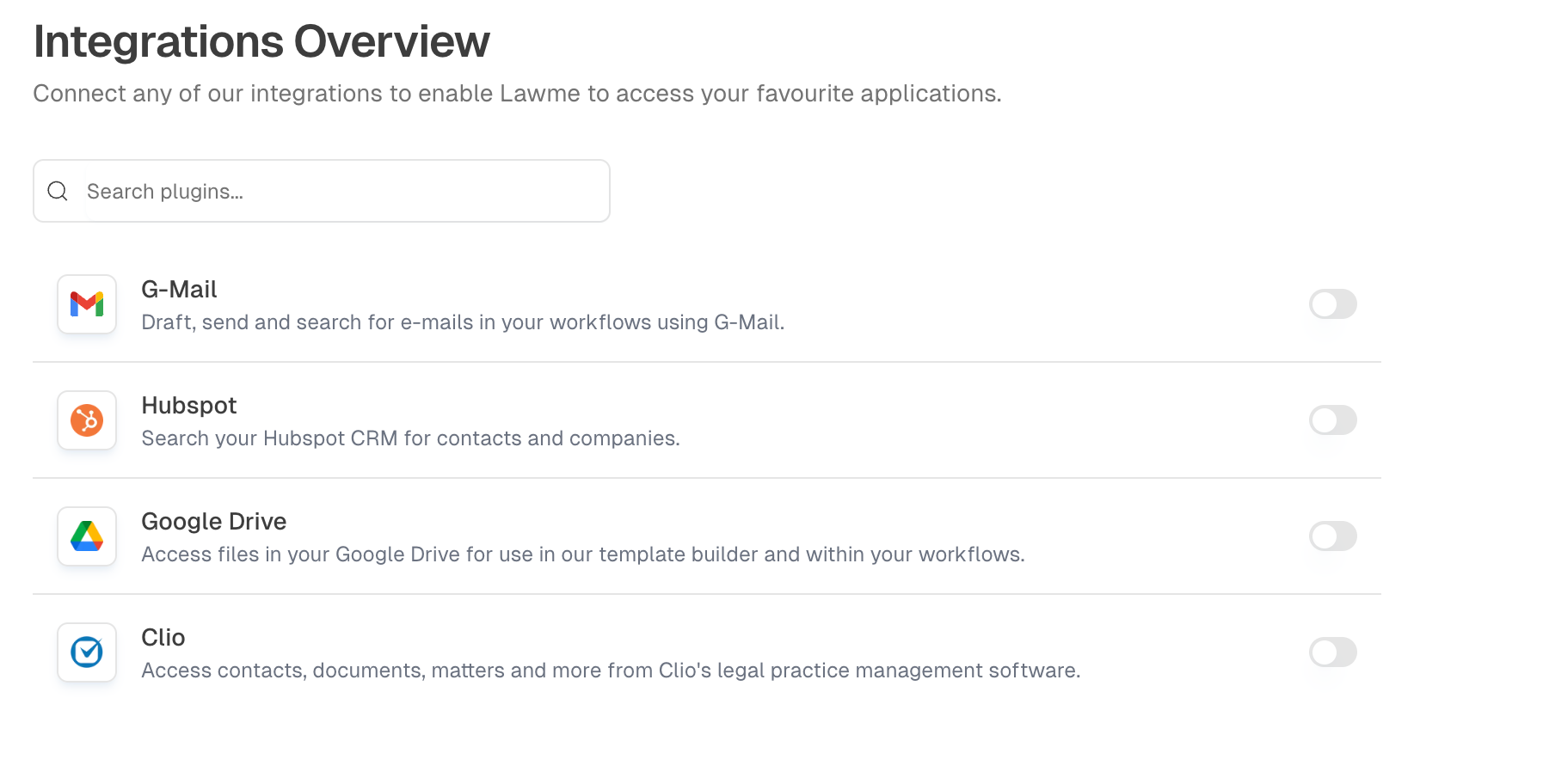
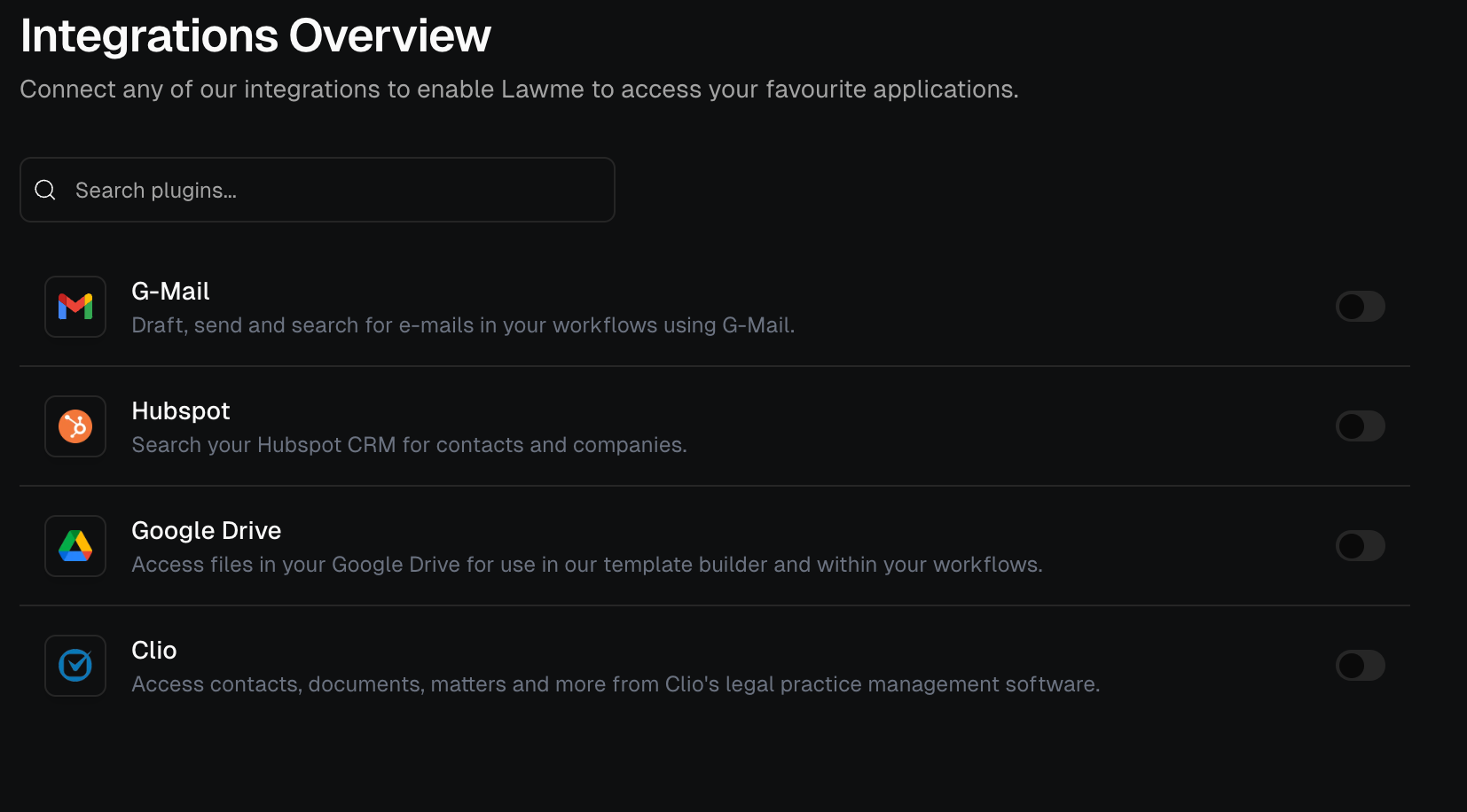
1
Access Integration Settings
Navigate to the Settings panel and select “Integrations” to view available connections.
2
Choose Your Integration
Select the service you want to connect from the list of available integrations.
3
Configure Authentication
Follow the authentication process for your chosen service, which may include OAuth or API key setup.
4
Test the Connection
Verify the integration is working correctly using the built-in testing tools.
Most integrations can be set up in minutes and include detailed documentation for advanced configuration options.
Integration Security
Encrypted Connections
All integrations use encrypted connections and secure authentication protocols to protect your data.
Access Control
Granular permissions let you control which team members can use specific integrations.

