Extract JSON Block
Extract JSON data from a string input
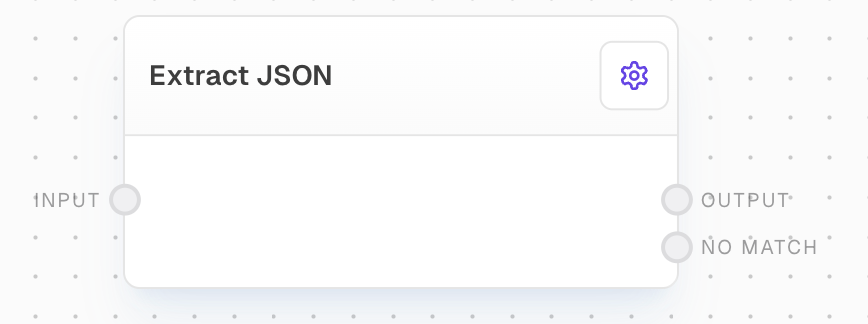

Overview
The Extract JSON Block finds and parses the first JSON object or array in the input text. It attempts to locate JSON data between curly braces {} or square brackets [] and parse it into a JavaScript object.
Inputs
The input string containing JSON data to be extracted. The block will search for the first valid JSON object or array in this string.
Outputs
The extracted and parsed JSON data as a JavaScript object. If no valid JSON is found or parsing fails, this output will be control-flow-excluded.
If no valid JSON could be parsed, this output will contain the original input string. If JSON was successfully parsed, this output will be control-flow-excluded.
Example: Extracting JSON from Text
- Add an Extract JSON block to your flow
- Connect a string containing JSON data to the input
- The block will attempt to find and parse the first JSON object
- If successful, the parsed object will be available at the
outputport - If unsuccessful, the original string will be available at the
noMatchport
Error Handling
- If no valid JSON is found or if parsing fails, the
outputport will be control-flow-excluded and the original input string will be available at thenoMatchport - If valid JSON is found and parsed successfully, the
noMatchport will be control-flow-excluded and the parsed object will be available at theoutputport
FAQ
What types of JSON structures can be extracted?
What types of JSON structures can be extracted?
The block can extract both JSON objects (enclosed in curly braces ) and JSON arrays (enclosed in square brackets []). It will find the first occurrence of either structure in the input string.
What happens if there are multiple JSON objects in the input?
What happens if there are multiple JSON objects in the input?
The block will only extract the first valid JSON object or array it finds in the input string. Subsequent JSON objects will be ignored.
How does the block handle invalid JSON?
How does the block handle invalid JSON?
If the block cannot parse valid JSON from the input string, it will output the original string to the noMatch port and control-flow-exclude the output port.

